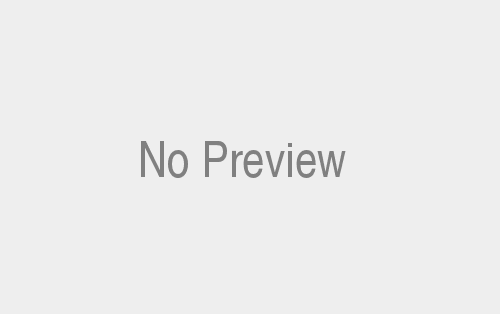There is a lot of written content on the internet today. If you own a blog or website, putting out quality content that would stand out can be challenging. Luckily, different tools can help you polish your work and make it as impactful as possible to your readers.
Most of these tools have several features that make them stand out from other programs, such as word counters and text file checkers, and AI intelligence that corrects your grammar. There are different kinds of writers, and it doesn’t matter if you intend on writing a book or a simple essay for your assignment. These tools listed below would surely be of help to you.
-
PDFBear
PDFBear is an online tool that can help you convert one file to the other easily. As a writer, you’ll need to collaborate with a team, your client, or even teachers or classmates. This means sending online files back and forth in different formats.
PDFBear can help you convert those files within seconds so you can transfer them without any hassle. You can convert MS Word to PDF if you intend to publish an e-book, PDF to Word, Excel to PDF, and so much more. With PDFBear, you can do this in three easy steps so that you can focus on other essential aspects of your writing.
-
Grammarly
This app is an online “proofreading tool” which helps you check and proofread your documents before submitting them for publication. Grammarly helps you find over 250 different grammar, spelling, and punctuation mistakes, which it detects automatically. Grammarly also improves vocabulary use and suggests that its AI program reads each word in the document and offers appropriate replacements whenever any are detected. It also suggests alternative phrases or words that could be used instead of the ones currently present.
Grammarly’s artificial intelligence engine uses an exhaustive database of written text, including English writing samples, to function. This extensive database contains ordinary English text and material from such diverse sources as textbooks, magazines, and web pages.
The writing sample feature allows you to correct any grammar, spelling, punctuation, or vocabulary problems. Grammarly also offers a free “penalty report” service, which provides you with detailed information about the mistakes you make while writing. This valuable service alerts you to common writing errors so that you can avoid making them.
Grammarly is an internet-based product. Though it is available for download from the official website and can be used offline, on your computer, or anywhere you have an Internet connection. You don’t have to be fluent in English to use Grammarly; it’s easy to navigate, and the interface is clear to follow. If you have any concerns about your grammar or spelling or are unsure about how to improve your writing, Grammarly can help.
-
Hemingway Editor
Hemingway Editor is an easy word processor and proofreading tool mainly designed for authors. It is a stand-alone application that can easily be accessed via the desktop version or through the online download of the free software. Hemingway subsequently helps authors to write in an efficient, precise, and professional way.
Hemingway Editor checks the presence of certain adverbs, difficult-to-understand sentences, excessive use of keywords, and other such features. It also suggests alternative spellings or re-phrases if any such irregularities are found. This editor can be installed with a click of a button and works on all systems.
Hemingway Editor provides several useful features that enable you to improve your writing skills to a high degree and enhance your creativity. Once the application is loaded on your computer, it scans your document, identifies the problems, suggests solutions, and promotes your work.
It is very user-friendly, and the suggested ways are effortless to follow. With a few simple strokes, you can transform your sentences from dull to brilliant, exciting to informative and innovative.
As this online editor has a wide variety of features, Hemingway Editor proves to be a precious package that provides the capacity to revise and edit your text and add beautiful images and graphics. This will create a well-structured blog post.
With the help of Hemingway Editor, you can easily prepare an impressive and well-organized web page for your visitors. You can easily upload images from your computer or from some reliable websites which are licensed for free. Hemingway editor also helps to manage your articles efficiently and effectively, which further proves its importance in time management.
-
Word Counter
The word counter is a website that, well, actually gives you the word counts for each text that you write. But wait a minute! If you believe that all there is to this, then you’ve got yourself a treat to savor. Despite the name of this website, Word Counter is not only your average word to pdf counter.
Word counters come in handy because they can do much more than just counting words despite their name. They give you an instant grammar and spelling checker and so much more.
Word counters can come in handy for so many different things, but most people use them to track how many words they type in an article.
-
Google Docs
Google Docs is a word processor contained as part of Google’s free, internet-based document editor. Anyone who has basic computer skills can edit these documents using this free online service.
What makes Google Docs such a great program is that you can set up custom pages, add documents to a page, highlight areas, add attachments, and more. This means you can personalize your documents to what you need.
Google Docs stands out as the best free document editor. The features it offers, along with the ability to store, organize, search, and share your entire workload, make this app indispensable for writers. If you need a simple to use, versatile, easy-to-use office suite that can be completely customized to your exact needs, Google Docs comes out on top.
Conclusion
As a writer, you must understand that the key to writing engaging content isn’t about grammatical jargon and compound words. But about easy-to-read sentences that are grammatically correct and flow effortlessly. Why this is easier said than done, you don’t have to do it all alone. You can leverage one of the tools listed above to assist you in your writing when you feel inspired.