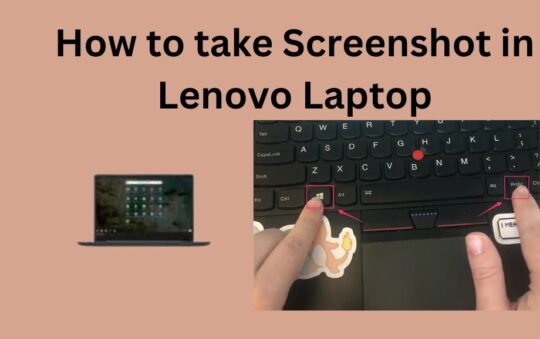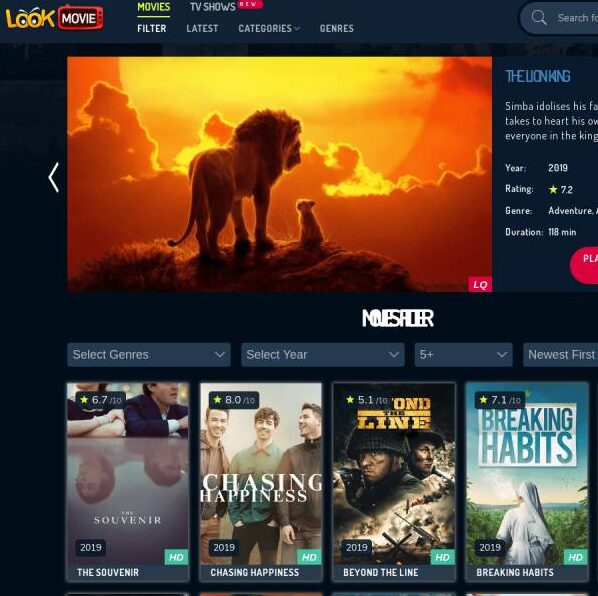Are you being frustrated by using wires to connect your gadgets to the desktop? If yes, Bluetooth adapter could resolve your problem. Most of the desktop pc lacks Bluetooth connectivity. As a result, it is needed to use wires to connect gadgets like smartphone, mouse, keyboards, and printers.
It looks cluttered to use wires in a single room. Just Imagine, How clean it would be if you use Bluetooth to connect all of these gadgets.
Bluetooth adapter is a small and compact device, needed to insert into the USB port of the desktop. It is simple to use. Most of the time, drivers are auto-installed. You need to install drivers in case of using a primitive version of windows like Windows 7 or Windows XP or Vista.
After inserting the Bluetooth device, you need to pair the device that you are using right after – which might be smartphones, mouse, printers, Xbox etc.
Certainly, after get connected with another device, you can share your files between desktop and cell phones. You can also get the wireless connection to your mouse and keyboards.
Isn’t that simple?
Another way of adding wireless connectivity on pc is by using best Bluetooth Transmitters. In comparison, Bluetooth Transmitter is a bit larger than Bluetooth Adapter. But the work is almost same. The work of Bluetooth transmitter is to transmit only audio signal whereas using Bluetooth Adapter you can send any data between two gadgets.
Bluetooth transmitter comes with approximately 3-4 mm wires. You need to connect the wires to the audio jack of the PC.
Eventually turn on the Bluetooth Transmitter and pair the Bluetooth connectivity with Headphones. Viola! You can stream your favorite music in your headphones.
Last but not the least method to add wireless connectivity in a desktop is by employing an external wireless adapter.
Have you ever used wireless internet connectivity on your desktop? Don’t get shocked, you can use the wireless internet connection in the desktop using external Wireless Adapter.
In a laptop, the wireless adapter is built-in. Therefore, you won’t be capable to visualize it. The external wireless adapter you will use in desktop has more access range. Because it has got an antenna.
You can also buy a wireless adapter without an antenna. But more preferably you have to buy a wireless adapter with the antenna.
Let’s see!
How to use External Wireless Adapter in Desktop?
- Insert the External Wireless Adapter into the USB port of your pc.
- Install the driver from CD as you will get the driver cd with your device.
- Connect to the wifi.
This is how you will use internet connectivity on your desktops. You will also get an installation guide with an external wireless adapter. Better refer to guide before installing it on your pc.
Conclusion
Ultimately, we are at the end and wireless connectivity in the desktop plays a critical role to connect different gadgets together. By the help of wireless connection, you can listen to your favorite music relaxing in the sofa bed. Or, you can place your printer in any corner of your room. It simply frees you.
If you have any queries regarding this post, feel free to drop your comment.